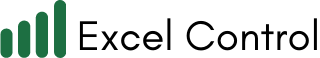XLOOKUP works with combinations.
If a unique identity appears only when multiple values are combined, it can be solved using the & operator that concatenates strings.
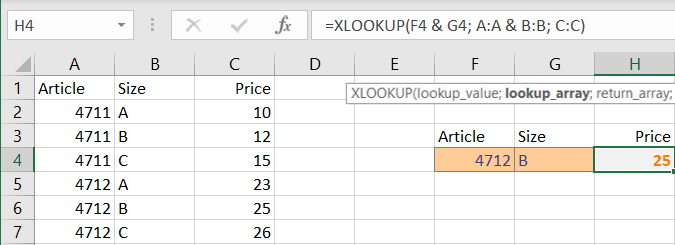
F4 & G4 results in "4712B".
XLOOKUP in cell H4 will
- look for it in the combination of Article and Size in column A and B,
- find a match on row 6 and
- return row 6 from column C.
- XLOOKUP
- &
colon works with XLOOKUP
Colon, as we see it in SUM(A1:A5) merely means "from, to and inclusive".
Using XLOOKUP to the right of the colon makes Excel calculate the sum to and including the matching cell.
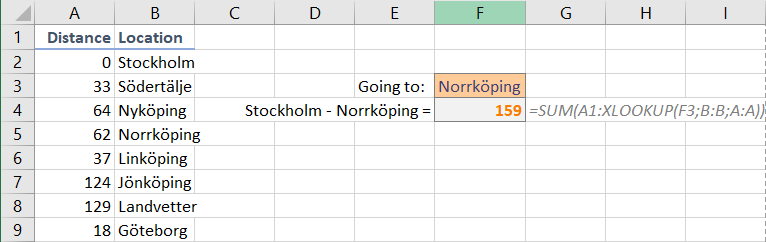
- SUM
- colon :
- XLOOKUP