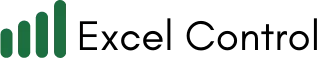Parse strings as ASCII
A string in cell A1 is splitted and shown as ACII or character by character, cell by cell.

The formula is built using the Excel 365 function LET
=LET(src; A1;
char; MID(src;SEQUENCE(;LEN(src));1);
output; CODE(char)
output
)
Formatting row 1 as
[>=32]# ##0;[Red]# ##0
makes it show values below 32 in red.
They ca also, as row, 13, be shown with description of the codes meaning.
Delimiting what characters are allowed and then join them into one cell makes it a character filter useful for eg finding only figures.

- LET
- TEXTJOIN
- MID
- SEQUENCE
- CODE
- IFERROR
- XLOOKUP
- FIND