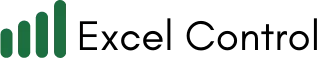Open Linked Files
This sheet can be copied to existing workbooks to easier manage linked files.
Using a defined name, links, referring to the formula
=IF(RAND()>0;LINKS();LINKS())
Linked files will be displayed and accessible for a VBA macro to open them.
In later versions of Excel, it is also possible to select and open all sources at once directly from the dialog Data: Edit Links.
The list of linked files is updated every time the workbook is recalculated.
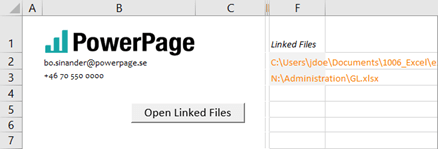
- Right click the sheets name
- Move or copy…
- Choose the destination file and check [x] Create a copy
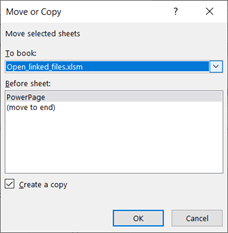
The VBA macro needs to be enabled, [Enable content].
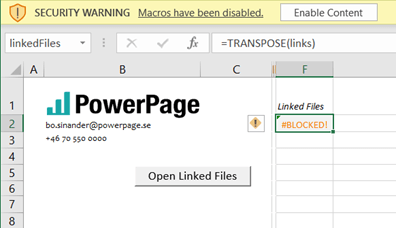
The macro in the defined name may also need the file to be trusted or the function may remain blocked.
- MACRO version 4
- VBA